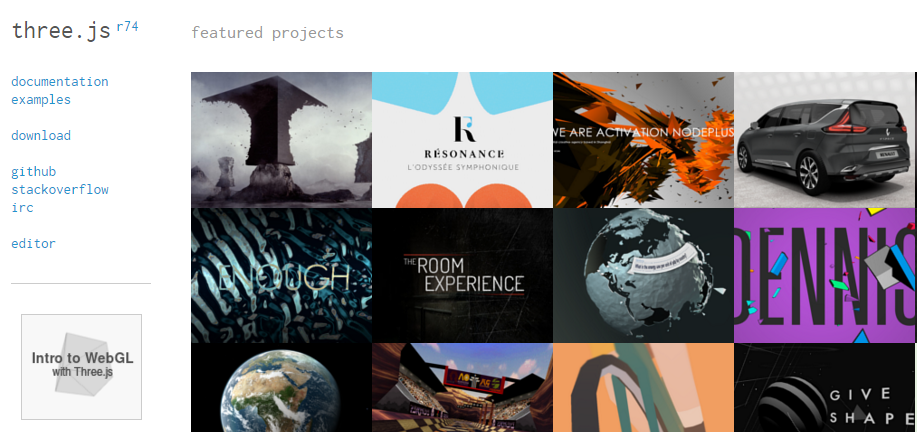The WebVR Alternative Creates VR Experiences NOW!
Much of current VR development requires creating native applications. While this makes the result speedy, in our current state of rapid iteration in VR, it may be difficult to test new ideas and concepts. Each hardware manufacturer is creating their own SDK (Software Development Kit) which in turn means that multiple developer teams are needed to support multiple platforms.
Wouldn’t it be nice if we had something like HTML for VR? HTML and the Web cut across all desktops and smartphones with one common development platform that is relatively for designers and developers to use.
Enter the WebVR Alternative – a JavaScript-based API in the web browser that allows traditional web developers to create 3D VR and virtual world applications with sensor input for both the Oculus Rift and Google Cardboard. In simple terms, a web designer/developer who knows JavaScript can create VR experiences within the standard web browsers. Unlike many new features, mobile support is very good.
Where to see the WebVR Alternative?
Here’s the showcase site, developed by the MozVR team (a.k.a. Firefox)
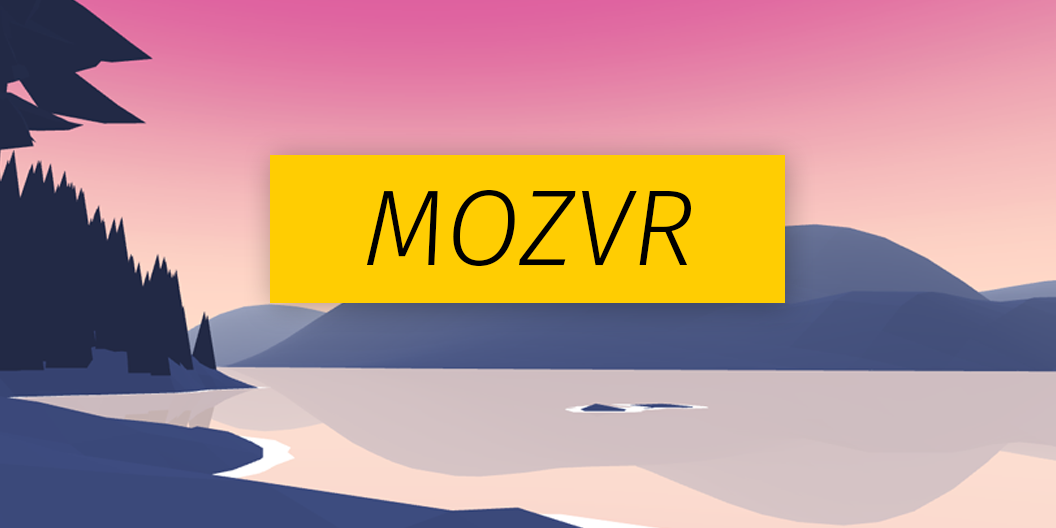
Source: MozVR
Note that if you visit with your desktop, you’ll see 3D but not VR. That’s due to your desktop lacking the sensors to enable VR. However, if you have an Oculus Rift, just plug it in — and the web page will create VR in your headset.
You can also see true VR by using Google Cardboard. Navigate to the MozVR site with your newest, biggest iPhone or Android, and plop it into your cardboard for a pure web-based VR experience.
Here’s a site showing some WebVR apps:
Discuss WebVR
For the technically-inclined, here’s some links to the current WebVR development area:
- http://mozvr.github.io/webvr-spec/webvr.html
- https://www.reddit.com/r/webvr
- https://mail.mozilla.org/listinfo/web-vr-discuss
While WebVR is still experimental, that doesn’t mean it doesn’t work. It’s a great way to do quick, agile/lean iteration of VR concepts.
Supporting Old Browsers with WebVR-Boilerplate
What about older browsers that don’t have the WebVR JavaScript API enabled? Enter WebVR-Boilerplate, developed by Boris Smus
This library duplicates WebVR function on smartphones that support 3D, making it easy to develop Google Cardboard projects. On desktops, it supplies a default library so you can develop on desktops that don’t have any VR sensors. As Boris says,
Write once, run in ANY VR Headset…
A LOT easier than trying to keep track of all the native-code solutions being thrown out by various VR hardware manufacturers!
You can set up a quick environment to create WebVR by going to the WebVR-Boilerplate GitHub site, and download the code (which includes the JavaScript for older browsers as a “polyfill”).
There are other WebVR boilerplates, but this project is by far the most up to date and actively maintained.
Doing 3D in WebVR
To work with WebVR, you need software and skills. In terms of skills, find someone who knows the most popular 3D library for the Web, three.js by Mr. Doob. This free JavaScript library allows creating 3D worlds directly in all modern web browser, including the new Microsoft Edge. Mobile support across iOS and Android is also good.
Now, your one problem will be finding those “hybrids” – developers who know JavaScript, but also know 3D. Traditional 3D developers learn C++ or C#, so they won’t be much help. Ditto for Unity devs, which we’ll cover in a future post.
There are WebGL jobs and WebGL Developers out there! Also, there are places to post jobs for three.js experts:
A WebGL jobs site:
A list of developers who are skilled at WebGL:
Here’s a book for learning three.js
https://www.packtpub.com/game-development/game-development-threejs
Source: Packt Publishing
Microsoft 3D WebVR Solutions
As we said above, the Microsoft Edge browser found in Windows 10 works great in 3D. So, it’s not surprising that a group of Microsoft engineers has created Babylon.js, an alternative 3D library for web browsers.
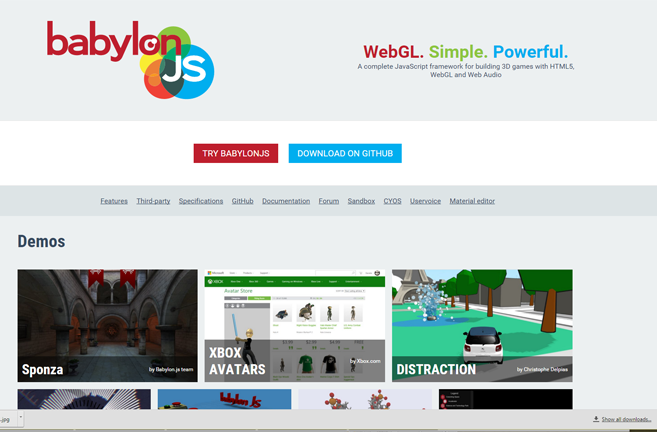
BabylonJS 3D library home
Compared to three.js, this library looks more like a conventional game library. It can’t use WebVR-Boilerplate, but a VR solution was recently added.
Get Your VR Idea out there NOW With OW!
In the early stages of any revolution, first-movers are likely to succeed. WebVR provides a gateway for very fast development of basic VR for brand identity and concept. If you’re thinking of dipping your toes into the VR world, it’s worth a try! If you wan’t to know more contact OW! and we’ll describe what WebVR can do for you.