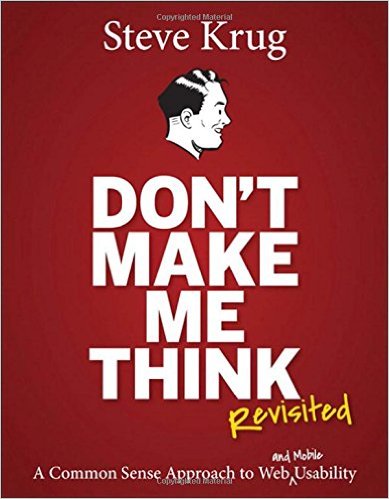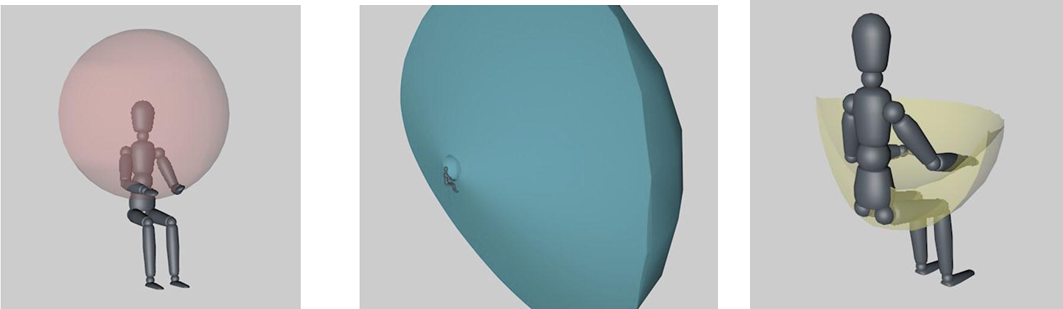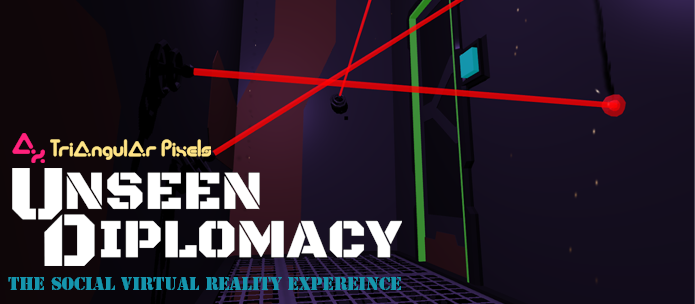One of the features of the current wave of Virtual Reality is that “it’s not just for games anymore”. While VR-based games have grabbed most of the mindshare of the media, the real moneymakers in VR and AR may in fact be non-game apps.
At the same time, most of the early action in development has been in games. Games have specific features for user interaction, which are not useful for non-game apps. In game design documents, “gameplay” is a major feature. Typically gameplay describes the main ways that people interact with the game, and describe how these interactions are engaging and “sticky”.
While many websites and apps now incorporate gamelike features – “gamification” – the equivalent of “gameplay” in the larger Internet is called Ux, or User Experience. And many features of Ux differ substantially from the process used to design games. In other words, game designers working on non-game VR experiences may find themselves missing key aspects of the customer experience.
Why would they miss it? The reason is the goals of people using the web, apps, or other online services versus those playing games. In short, games present deliberately difficult user interfaces as part of their design. This works because players are there to “solve puzzles” and expect to be challenged by the game.
In contrast, web and app design follows Ux principles, best summarized by
Steve Krug in his awesome book
Don’t Make Me Think.
The title says it all – people use non-game interactive systems to solve problems as easily as possible. Creating features that often appeal to designers – “pretty” interfaces (Graphic Design), or “clever” interfaces (Games) just don’t work.
For a great example of this, consider how we interact with a modern website versus games. It is not uncommon for games to have a funky row of obscure buttons, like those below.
Obviously, “don’t make me think” is not happening here! This is because the interface of a game, like everything else, is often a puzzle to be solved. This might be OK if the user expects to be challenge to solve puzzles, but not for much of practical VR.
So, as VR develops beyond games, it will be important to create interfaces less like current games and more like websites and web apps. It is unreasonable to expect everyone to become “gamers” just because they’re using VR – not everyone will want to don an elf suit and solve puzzles to do their shopping or taxes.
Making Sure Ux is in Your VR
With this in mind, here are a few early examples of Ux in Virtual Reality:
The basics of Virtual Reality Ux
http://www.vrinflux.com/the-basics-of-virtual-reality-ux/
This a a short summary of some key features encounters in Ux within VR worlds. Importantly, it deals with the key feature of VR – it is, in some ways, a throwback to pre 20th century media.
- Rather than a 3D movie, it is much more like “theater in the round”. Because of this, all the techniques that filmmakers have used to force user attention to a particular aspect of a scene go out the window. Instead, since the user is intimately immersed in the world, methods have to be used to make relevant objects attention-getting.
- Like film, audio can be used to create a feeling of presence, as well as cue the user that they might be able to use an object.
- Text, contrary to what you might expect, is highly inferior in VR, and is not a good way to guide the user
- With respect to pose and movement in the scene, don’t forget that not everyone is a 14-24 year old 6″ male!
This is the most sophisticated document out there for undering Ux in VR. Alger considers the actual useful space in a VR world, and uses that to determine what kinds of Ui interface controls make sense for practical applications.
Interaction Design
http://blog.leapmotion.com/rethinking-interaction-design-for-three-js-camera-controls/
This blog entry from LeapMotion describes adapting the camera controls used in 3D web drawing libraries like THREE.js, and how they might be adapted to useful VR interaction.
- SpringControls – pinch pulls camera to a preset target
- PointerControls – right-hand pinch moves you to the target you are looking at
- Leap Eye Look Controls – similar to PointerControls, except left-hand pinch moves target
- Two Hand – translate around scene with one hand, rotate with two hands
- Pinch Rotate – dolly in and out with a pinch
- Trackball – hand movements roll camera around an object
- Paddle – row your way around a scene
There’s also a slideshow at:
http://leapmotion.github.io/Leap-Three-Camera-Controls/
Note: see the correction in the comments below – these kind of camera controls would make all except the most aggressive games quite sick.
Leap Motion Blog
http://blog.leapmotion.com/
Accessible Design
One place that VR will be used effectively is with users that have a disability, or are invalids.
Designing “Unseen Diplomacy” for Disabled Users
http://www.triangularpixels.net/cms/development/vr-games-for-all-designing-unseen-diplomacy-for-disabled-users/
A great blog from U.K. VR games company Triangular Pixels that describes how they paid attention to Ux during design of their game, Unseen Diplomacy (HTC Vive),in particular for users that were deaf, color-blind, or have a physical (motion) disability.
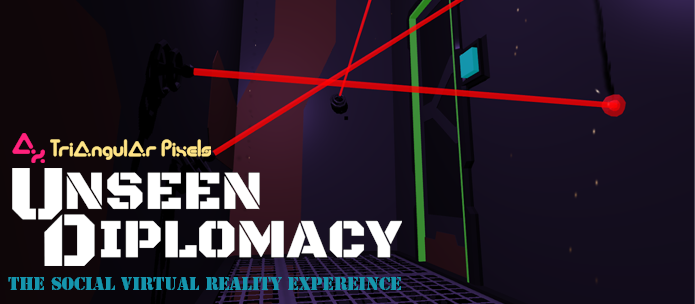
Unlike most game developers, they paid attention to the challenges of limited senses and motion. One conclusion is that audio and video cues need to be developed in parallel and complimentary. Another was that “restricted motion” toggles in game config might be valuable for more than wheelchair-bound users.

Designing for Users with Disabilities
http://www.roadtovr.com/katie-goode-vr-accessibility-designing-users-disabilities/
Another post from Katie Goode of Triangular Pixels
http://www.vrinflux.com/the-user-is-disabled-solving-for-physical-limitations-in-vr/